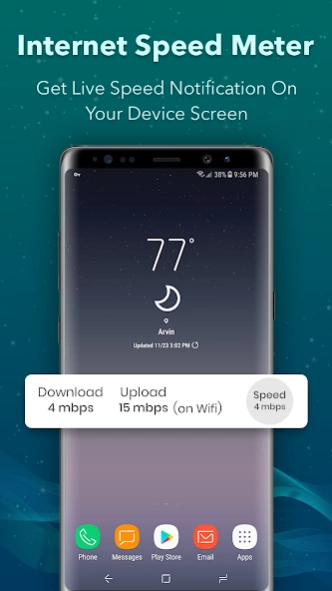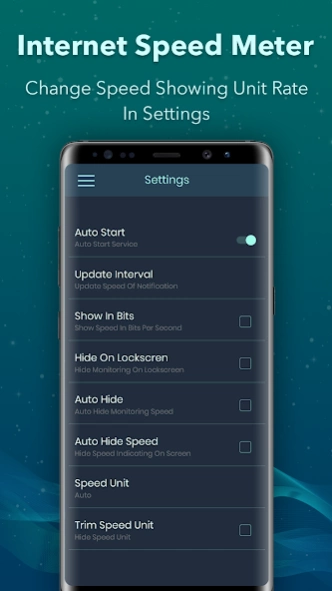Internet Speed Meter 1.3
Free Version
Publisher Description
Internet Speed Meter - Internet speed test is internet speed limit check and show you the average speed
Internet Speed Meter
Internet Speed Meter displays your internet speed in status bar and shows the amount of data used in notification pane.
Speed Test Original is a simple but powerful free internet speed meter. It will help you test internet speed of wide range of mobile networks (3G, 4G, Wi-Fi, GPRS, WAP, LTE), check connection status over the time and monitor data usage.
Internet speed test helps you to discover your internet downloading speed uploading speed and ping easily.
Internet Speed Master is also test Network speed test - check real time network speed in status bar; Data Meter - monitor and keep records of internet data usage.
Network speed meter lite show real-time data/internet usage on home screen like datally. So you can easily identify usage of internet & get idea to plan strategy to minimize usage of network data.
Key Features:
- Its totally free and easily useable for everyone.
- Time and usage of current session.
- Discover your download, upload and ping
- Just Simple And Easy to use.
- Notification Monitor Tool.
- LTE, 3G, 4G and Wifi speed testing with one tap.
- Daily and Monthly Basis Internet Usage Record.
- Quick real-time ping and wifi speed check.
- Desing with Metarial Design Principals.
- Many Customization For Widget And Notification.
Don't forget to give your suggestions in reviews, we will be thankful for that to you.
About Internet Speed Meter
Internet Speed Meter is a free app for Android published in the System Maintenance list of apps, part of System Utilities.
The company that develops Internet Speed Meter is Creative Photo Tools. The latest version released by its developer is 1.3.
To install Internet Speed Meter on your Android device, just click the green Continue To App button above to start the installation process. The app is listed on our website since 2022-03-24 and was downloaded 0 times. We have already checked if the download link is safe, however for your own protection we recommend that you scan the downloaded app with your antivirus. Your antivirus may detect the Internet Speed Meter as malware as malware if the download link to com.creativetoolsapp.internet.speed.meter.internetspeedtest is broken.
How to install Internet Speed Meter on your Android device:
- Click on the Continue To App button on our website. This will redirect you to Google Play.
- Once the Internet Speed Meter is shown in the Google Play listing of your Android device, you can start its download and installation. Tap on the Install button located below the search bar and to the right of the app icon.
- A pop-up window with the permissions required by Internet Speed Meter will be shown. Click on Accept to continue the process.
- Internet Speed Meter will be downloaded onto your device, displaying a progress. Once the download completes, the installation will start and you'll get a notification after the installation is finished.